This login screen can change Windows XP login screen and make it look-a-like Windows 7 login screen.
This is an updated version of this login screen which allows you to choose between various Windows 7 versions.
After downloading, extract the ZIP file using WinZip, WinRAR or 7-zip and look for the "LogonUI.exe" file. That's the file which contains the login screen. You'll need to replace existing "logonui.exe" file present in "%windir%\System32" folder with this downloaded one. Use "Replacer" to replace the file. Or you can use Tuneup Utilities to easily apply the login screen.
Download: 8.81 MB
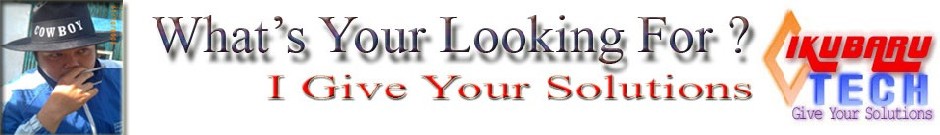





0 comments:
Post a Comment