
Steps
Choose a location and Extract the self-extracting archive.
Then Manually update the definition.
If the folder C:\Update exists and already contains definitions, they will be automatically overwritten/updated and the latest ones will be added
- Configure your ESET 3.x product as follows:
* For ESET NOD 32 3.x
- Go to Control Center, Update modules, NOD 32 Update
- Click Servers, add C:\Update as new server and click accept/ok
- Close all opened windows and Update ESET NOD 32 from tray icon
* For ESET Smart Security 3.x
- Toggle to display Advanced mode
- Go to Setup, choose Advanced setup
- Go to Update, right to the field 'Update server', click Edit
- Under Update servers, add C:\Update as new server, click Add and OK
- Close all opened windows and Update ESET Smart Security from tray icon
Download: 20 MB
Type rest of the post here
January 06, 2009
ESET v3.0.x Offline Cumulative Updater 3735
Subscribe to:
Post Comments (Atom)
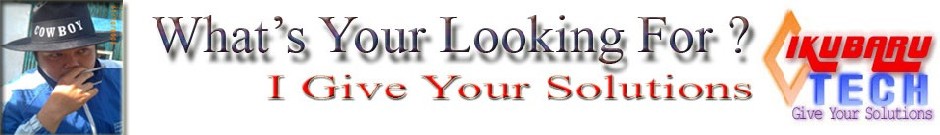




0 comments:
Post a Comment